git-prompt-rs: Generating test data for UI tuning
This post is from a series of posts about writing a small application in Rust to display information about a particular git repository.
I have finished at the MVP stage (part 1) of the prompt after adding the logging (part 2) so in this post I summarize the rest of features:
gitbranch statusgitlocal status
Git local status
At the moment we have a simple program that can print a branch name into the
stdout. It does provide some information, but it is nowhere near the desired
outcome.
If we look again at the example I have given in [part 1][part-1] of the series, we have information about the current repo index status, such as:
- number of changed tracked files
- number of untracked files
- number of files that need merging
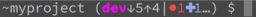
These are quite useful things to know when one is working on a project stored
in git and that is what we are going to implement next.
I have done some refactoring since the last time and the overall program now looks as follows:
// .. imports
type R<T> = Result<T, String>;
fn main() {
// .. parsing of the CLI arguments
let output = get_output(path);
debug!("Result: {:?}", output);
print!("{} ", output.unwrap_or(String::new()))
}
fn get_output(path: &str) -> R<String> {
let repo = Repository::discover(path).or(Err("no repo found"))?;
Ok(format!("{}", get_branch_name(&repo)?))
}
fn get_branch_name(repo: &Repository) -> R<String> {
let head = repo.head().or(Err("failed to get HEAD"))?;
Ok(head.shorthand().unwrap_or("unknown").to_owned())
}
The idea is to encapsulate all of the logic of constructing the status in one function and main is only responsible for the interaction with the outside world.
Some notes on the data
It is important to note, that when we receive the status of the files in the
git repository, each item in the list may have multiple flags associated to it.
For example, we could have staged the changes in a particular file (e.g.
main.rs) and then modified it and then I would expect the status to show,
that there is one staged file and one file that has modifications. That is why
we should not think that the sum of all changed items in the status list is the
sum of items that have been changed.
I am going to take some inspiration from Olivier and define them as:
✔repository is clean●nthere are n files that have staged changes○nthere are n files that have unstaged changes✗nthere are n files that have unmerged changes+nthere are n files that are untracked
The implementation is not one of the most succinct, so I’ll spare you from having all of it inline, especially since I have outline the main things how it is going to be structured.
Branch status
I still need to implement some way to have branch status and after some thinking I decided to go with the following approach:
- As a user I want to see differences between the remote branch in
origin. - If there is no upstream branch in
origin, do the comparison with theorigin/master. - If I am cherry-picking, rebasing, merging, print one of instead:
cherry-pickrebasemerge
Thus the result should look as:
<branch> <branch-status> <local-status>
Let’s use the repository state and implement the last part of the list by creating a function which maps the state to a string:
// ...
let state = match repo.state() {
git2::RepositoryState::Merge => Some("merge"),
git2::RepositoryState::Rebase
| git2::RepositoryState::RebaseInteractive
| git2::RepositoryState::RebaseMerge => Some("rebase"),
git2::RepositoryState::RevertSequence => Some("revert"),
git2::RepositoryState::CherryPick | git2::RepositoryState::CherryPickSequence => {
Some("cherry-pick")
}
_ => None,
};
if let Some(s) = state {
return Ok(format!(" {}", s));
}
// ...
As you see, we want to return the state of the branch, if we are doing
something special on not do anything else. The only odd thing about this is
that rustfmt is formatting the code in an interesting way for the
cherry-pick case, but I can live with this.
Colours
Up until now everything was white on black on my terminal. This means that it may require more time to quickly notice the state of the git repo. That is why I decided to use the colored crate, which makes it very easy to define color schemes by using simple names of the colours. I also hope to expose this as a configuration parameters for the user.
However, fine-tuning of the defaults may require some tinkering and that is why I decided to write some helper routines, which would print me some examples. For that I implemented a naïve random data generator using rng::choose. The final test can be seen below:
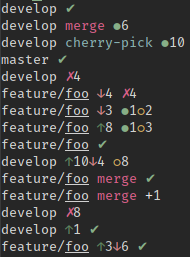
This is really useful to test happy paths and see how things look like with various data.
Continue to:
Posted in Programming with : rust git prompt